Introducing the Calendar Widget Month + Agenda, a user-friendly and highly customizable tool that combines the month view and agenda view all in one. With this app, you can effortlessly keep track of all your upcoming events and important dates right on your Home screen. Whether you prefer a month-only or agenda-only widget, both options are available for your convenience. Not only does the Calendar Widget integrate seamlessly with Google Calendar, Outlook Calendar, and Facebook events, but it also displays contact birthdays and holidays to ensure you never miss a beat. Compatible with the majority of calendar apps on the Play Store, this widget also offers vibrant event markers, upcoming event notifications, and an optional week number feature. Plus, with a sleek and visually appealing design similar to HTC Calendar Widget, it will add a touch of elegance to your device.
> Integrated views: This app offers a unique combination of the month view and agenda view in one widget, allowing users to conveniently access an overview of their events at a glance.
> Customizability: The app provides a high level of customization, allowing users to personalize their calendar widget according to their preferences. Users can choose between separate widgets for the month and agenda views, and there are various options to unlock more features and support further development.
> Multi-platform compatibility: The app displays events not only from Google Calendar but also from Outlook Calendar and Facebook, ensuring that users can easily keep track of all their important appointments from multiple sources.
> Birthday reminders: The app also provides a unique feature by displaying contact birthdays, ensuring that users never miss a special day for their loved ones.
> Holiday display: Users can stay informed about upcoming holidays with this app, as it displays holidays prominently on the calendar widget.
> User-friendly design: With a beautiful and clean design, Calendar Widget Month + Agenda app offers a visually appealing and easy-to-use interface. It resembles the popular HTC Calendar Widget, providing a familiar and comfortable user experience.
Experience the convenience of a highly customizable calendar widget combined with the month and agenda views. Keep track of your Google Calendar, Outlook Calendar, and Facebook events in one place. Never forget birthdays and stay informed about upcoming holidays. Enjoy a user-friendly design that resembles the popular HTC Calendar Widget. Download now and enhance your productivity and organization.
Ear Training
Size:61.00M ProductivityMemorigi
Size:10.60M ProductivityTexpand: Text Expander
Size:4.00M Productivityvenabo.ZEIT
Size:88.00M ProductivityNerd AI - Tutor & Math Helper
Size:135.37M ProductivityEncircle
Size:44.00M ProductivityElif Ba Oynayarak Öğren Sesli
Size:11.20M ProductivityJetpack Compose LazyState Demo
Size:5.20M ProductivityAlfaPTE - PTE Practice App
Size:18.00M ProductivityÔn thi GPLX 600 câu hỏi
Size:39.70M ProductivityMicrosoft Word: Edit Documents
Size:124.10M ProductivityMyJio: For Everything Jio
Size:168.68M ProductivityApril 2024 Clash of Clans Update: Unveiling a Fresh Companion, Enhanced Levels, Chat Tagging, and Be
2024-04-16Arrival of Genshin Impact 4.6 Update: 'Embers of Two Realms, Twilight of Crimson'
2024-04-16V2.2 of the Farlight 84 update introduces an overhauled Season structure, fresh in-game currency, an
2024-04-16Monster Never Cry is now accessible on both Android and iOS mobile devices.
2024-04-18PUBG Mobile Teams Up with Bentley Motors: Luxury Cars, Exclusive Collectibles, and Beyond
2024-04-18March 2024 Free Redemption Codes for Honkai: Star Rail
2024-04-18
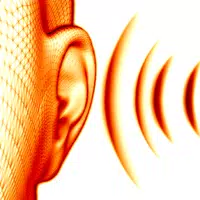





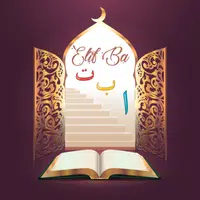





Comment
Jamie Lynn
I didnt know until after paying 5 dollars that you cant customize it very much. You can change the colors of the frame and text, font size, opacity. Nothing fancy though.
May 04, 2024 14:17:01
A Google user
The free version did not work for me. So like an idiot I paid for the app thinking it would give me the options I need like seeing the scheduled appts in the day it belongs not just 5 piddly things at the bottom of the calendar. This did not work for me. I have wasted my money. I don't know how anyone could keep track of a schedule with this calendar. I want my money back!!
May 03, 2024 23:17:18
Joel Miles-Board
It would be nice if you could reduce or optionally remove the larger today's date to the left of the agenda so the agenda list is full width. Otherwise, great work! Cheers, Joel
May 02, 2024 23:21:56
A Google user
Same problem that other guy had, every app that I use to customize my smartphone experience was purchased and it wants me to pay again. I'll throw you 5 stars assuming the issue gets resolved with the trouble shooting tips you gave the other gentleman or I'm switching calendars, and taking away stars...Great widget though
May 02, 2024 05:14:35
Sarah Currier
the only calendar app I've ever been able to stand using. has a simple, unobtrusive, clean design which is very customizable. well worth the couple bucks to license it.
May 01, 2024 04:57:55
rajshekhar kamoji
Nice app. This is the type of one calender app i was ins search. But It has a draw back that all the events in agenda will disappear after a few minutes. The events in the agena must be visible as the months.
May 01, 2024 00:16:58