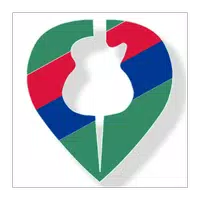Meet CuteCut, the adorable and intelligent video editor that will revolutionize the way you create and edit videos. With its user-friendly interface, this app allows you to effortlessly edit and craft videos to perfection. The best part? It's completely free and there's no annoying watermark to ruin your masterpiece. CuteCut lets you make videos using both photos and existing videos, easily cut and merge videos of different formats, and even add music to create your very own music video. You can even extract audio from videos and share your creations with your friends. Explore the endless possibilities of video editing with CuteCut.
❤ Easy Video Editing: CuteCut is a user-friendly video editor that allows you to edit and create videos with ease. Whether you want to trim, merge, or add music to your videos, this app offers a seamless editing experience.
❤ Free and Watermark-Free: One of the best aspects of CuteCut is that it is completely free to use. Unlike other video editing apps, CuteCut doesn't leave a watermark on your edited videos, giving you the freedom to share your creations without any distractions.
❤ Photo and Video Integration: With CuteCut, you can effortlessly make videos using both photos and videos. This feature enables you to create dynamic and engaging videos by combining different types of media.
❤ Video Cutting Made Simple: If you need to cut a specific portion of a video, CuteCut allows you to do it quickly and easily. Its intuitive cutting feature helps you navigate to the exact frame you want to trim, ensuring precise editing.
❤ Seamless Video Merging: CuteCut lets you merge videos effortlessly, even if they are in different formats. Whether you want to combine clips from your camera roll or merge videos recorded from various sources, this app simplifies the process, enabling smooth transitions in your final video.
❤ Music Integration: If you want to add an extra touch to your videos, CuteCut lets you add music to create your own music videos. With a wide range of music options available, you can enhance the mood and atmosphere of your videos.
❤ Take Advantage of the Photo and Video Integration: To create captivating videos, try blending photos and videos in your projects. This feature allows for more diverse content and enables storytelling through visuals.
❤ Use Cutting and Merging Effectively: Experiment with cutting and merging videos to enhance the flow of your final video. Cutting out unnecessary sections and merging different clips can help maintain a seamless and engaging viewing experience.
❤ Play with Music: Adding the right music can set the tone and elevate your videos. Take time to explore the available music options and select tracks that match the mood and style of your video.
CuteCut - Video Editor is the perfect tool for anyone looking to edit videos with ease and creativity. With its user-friendly interface, seamless editing features, and the ability to integrate photos, videos, and music, this app offers endless possibilities for video creation. Best of all, it's completely free and without any watermarks, allowing users to share their videos without any distractions. Download CuteCut - Video Editor now and unleash your creativity in the world of video editing.
Music Player: Player Mp3 Music
Size:32.20M Media & VideoRadio Mexico FM online
Size:38.40M Media & VideoSmartTube Next
Size:20.50M Media & VideoeRecorder
Size:13.41M Media & VideoSmart AudioBook Player
Size:7.68M Media & VideoRitam - ऋतम्
Size:21.80M Media & VideoTop Congo Fm Radio del Congo
Size:8.60M Media & VideoFolder Player Pro
Size:4.43M Media & VideoYouTube Music
Size:46.56M Media & VideoLyrics & Chords : Nepali
Size:5.80M Media & VideoClassical Music Radio
Size:15.04M Media & VideoAnime Music Radio
Size:15.40M Media & VideoApril 2024 Clash of Clans Update: Unveiling a Fresh Companion, Enhanced Levels, Chat Tagging, and Be
2024-04-16Arrival of Genshin Impact 4.6 Update: 'Embers of Two Realms, Twilight of Crimson'
2024-04-16V2.2 of the Farlight 84 update introduces an overhauled Season structure, fresh in-game currency, an
2024-04-16Monster Never Cry is now accessible on both Android and iOS mobile devices.
2024-04-18PUBG Mobile Teams Up with Bentley Motors: Luxury Cars, Exclusive Collectibles, and Beyond
2024-04-18March 2024 Free Redemption Codes for Honkai: Star Rail
2024-04-18