Introducing ADV Player-Multi format player, the ultimate video player app that offers an incredible array of features to enhance your video playback experience. With ADV Player, you can enjoy seamless playback of various video formats, including the popular mp4, mpk, and 3gp. What's more, this app also allows you to download videos effortlessly, eliminating the need for multiple apps cluttering your device. ADV Player even supports online video streaming, ensuring you can enjoy your favorite content without any glitches. Additionally, the app offers subtitle support, so you never miss out on any dialogue or captions. With customizable playback speed and powerful gesture controls, ADV Player puts you in complete control of your video experience, allowing you to quickly adjust brightness and volume with simple gestures.
Multiple video format support: ADV Player is a versatile video player that supports various formats such as mkv, mp 2k, 4k, and more. No matter what format your video is in, ADV Player can handle it effortlessly.
Online video play: With ADV Player, you can stream and watch online videos seamlessly. Whether it's a popular series or a trending viral video, you can enjoy it without any interruptions or buffering issues.
Subtitle support: ADV Player allows you to load srt subtitle files, making it easier for you to understand and follow along with foreign language videos. You can adjust the font size, color, and positioning of the subtitles to suit your preferences.
Speed control: Want to watch videos in slow motion or speed them up? ADV Player lets you customize the playback speed to your liking. Whether you prefer a leisurely viewing experience or want to watch videos in a flash, this feature gives you full control.
Gesture control: ADV Player offers powerful gesture control functionalities to enhance your viewing experience. You can quickly adjust the brightness and volume by swiping up or down on the screen, allowing for effortless customization without interruptions.
Experiment with different playback speeds: ADV Player's speed control feature allows you to watch videos at different speeds. You can try watching educational videos at a slower pace to fully grasp complex concepts or speed up action-packed movies to intensify the excitement.
Customize subtitles for better readability: Make use of ADV Player's subtitle support to enhance your viewing experience. Adjust the font size, color, and positioning of the subtitles according to your preferences, ensuring that you can follow along with ease.
Utilize gesture control for seamless playback adjustments: Take advantage of ADV Player's gesture control to make quick adjustments during playback. Whether you need to increase the volume or dim the screen brightness, simply swipe up or down on the screen for effortless customization.
ADV Player-Multi format player is a versatile and user-friendly video player that provides a range of features to enhance your viewing experience. Its support for multiple video formats ensures that you can play any video without compatibility issues. The ability to watch online videos seamlessly, load subtitles, customize playback speed, and utilize gesture control makes ADV Player a powerful tool for video playback.Download ADV Player-Multi format player now and take your video watching experience to new heights.
Khalid Al jalil offline Quran
Size:178.10M Media & VideoOldies 60s 70s 80s 90s Radio
Size:4.60M Media & VideoRadio Korea FM Radio / 한국 라디오
Size:43.10M Media & VideoAvee Music Player Pro
Size:12.80M Media & VideoHappy Birthday Songs For Husband
Size:10.80M Media & VideoRadio Algeria live
Size:18.20M Media & VideoZEIT AUDIO
Size:6.30M Media & VideoRadio Serbia: FM Online
Size:18.20M Media & VideoAdult live tv and Videos +18
Size:3.60M Media & VideoChord ai
Size:94.10M Media & VideoSoundCloud: Play Music & Songs
Size:95.60M Media & VideoClear phone sound - 165 Hz
Size:31.10M Media & VideoApril 2024 Clash of Clans Update: Unveiling a Fresh Companion, Enhanced Levels, Chat Tagging, and Be
2024-04-16Arrival of Genshin Impact 4.6 Update: 'Embers of Two Realms, Twilight of Crimson'
2024-04-16V2.2 of the Farlight 84 update introduces an overhauled Season structure, fresh in-game currency, an
2024-04-16Monster Never Cry is now accessible on both Android and iOS mobile devices.
2024-04-18PUBG Mobile Teams Up with Bentley Motors: Luxury Cars, Exclusive Collectibles, and Beyond
2024-04-18March 2024 Free Redemption Codes for Honkai: Star Rail
2024-04-18




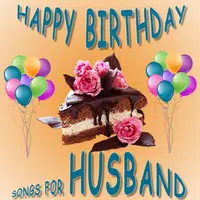







Comment
Raja Sekhar Alluri (Raj)
worst app, I have broadband speed 100mbps, still this app will buffer for 30sec to load 1min video clip with buffer speed 20kb/sec.. getting irritated to watch online movie..
Jun 30, 2024 15:58:19
Rahmat Ansari
My mobile data gives speed of 5 Mbps after tapping in this app fast download it doesn't download fast , my phone shows 5 mbps internet speed but it download in 240 kbps to 800 kbps , what this bug is or what this app.
Jun 28, 2024 21:57:47
Dinesh Jagtap
I would have given full starts. But some times the fast download option for which we have to play ad does not works.
Jun 28, 2024 21:29:54
Kay Kay
Dumb app..Developer must know!! Where the files are stored??!!! First app to face this problem. Can't locate downloaded files..strange!?#@
Jun 27, 2024 03:16:15
PainDream HD
Just by adding some more options will make it an complete player, need subtitles background colour choose option, need custom downloaded font selection option for any language, a night mode & a dark theme
Jun 26, 2024 06:30:22
Rahul shrivastava
Worst app i have ever seen we can't download fast if we can't watch an ads unnecessary adds and if u open the app u can see adds if u download movie u can see ads and we can't play downloaded movie in other apps this is very reduculous app i ever seen
Jun 26, 2024 05:02:42