AI Gallery is the ultimate solution for Android users seeking to effortlessly organize their vast collection of photos, videos, and pictures. With its automatic sorting and organizing capabilities, this app handles the daunting task of managing your media for you. However, for those who prefer a more hands-on approach, AI Gallery offers a manual option to create custom folders. The icing on the cake is the app's extensive photo editing toolkit, allowing users to freely crop, rotate, resize, and enhance their images. Moreover, this powerful gallery app includes a hidden folder feature, safeguarding your most sensitive content from prying eyes. Discover the joy of seamless organization and stunning visuals with AI Gallery.
- Easy and effective organization: AI Gallery allows users to quickly and effectively organize and sort all their photos, videos, and pictures.
- Manual folder creation: Users have the option to manually create specific folders for further organization.
- Extensive photo editing tools: The app offers a wide range of tools for cropping, rotating, resizing, and improving photos. Users can touch up photos, adjust brightness, contrast, sharpen images, and more.
- Privacy and security: The app allows users to create and manage hidden folders that are protected, ensuring sensitive content remains private and secure.
- User-friendly interface: The app is designed to be user-friendly, making it easy for users to navigate and use its features.
- Instant photo enhancement: The app improves the overall appearance of photos with just a single click, making all your photos look better effortlessly.
AI Gallery is the ultimate photo gallery app for Android. It not only offers seamless organization of photos and videos but also provides extensive editing tools to enhance the quality of your images. With the added feature of hidden folders, users can protect their sensitive content and share their phones worry-free. The user-friendly interface and instant photo enhancement feature make AI Gallery a must-have app for anyone looking to organize, edit, and improve their photo collection. Click now to download and revolutionize your photo gallery experience.
FaceApp Pro
Size:31.10M PhotographyDSLR HD Camera
Size:13.70M PhotographyVintage Camera
Size:22.00M PhotographyCoffee Cam
Size:36.20M PhotographyPhotoshop Express Photo Editor
Size:224.24M PhotographyPhotoRoom
Size:63.50M PhotographyPhotoStamp Camera
Size:7.46M PhotographyFotor Photo Editor
Size:266.30M PhotographyBackground Eraser – Remove BG
Size:24.30M PhotographyPhotoDirector
Size:134.60M PhotographyAdd Text
Size:11.15M PhotographyB612
Size:147.80M PhotographyApril 2024 Clash of Clans Update: Unveiling a Fresh Companion, Enhanced Levels, Chat Tagging, and Be
2024-04-16Arrival of Genshin Impact 4.6 Update: 'Embers of Two Realms, Twilight of Crimson'
2024-04-16V2.2 of the Farlight 84 update introduces an overhauled Season structure, fresh in-game currency, an
2024-04-16Monster Never Cry is now accessible on both Android and iOS mobile devices.
2024-04-18PUBG Mobile Teams Up with Bentley Motors: Luxury Cars, Exclusive Collectibles, and Beyond
2024-04-18March 2024 Free Redemption Codes for Honkai: Star Rail
2024-04-18








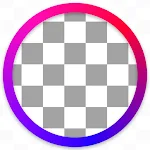



Comment
Mhmd Mais
I can't move an image to another folder, I just can take a copy to another folder! So if I want to clean my gallery and devide my memories into folders I will find 2 copies or more of each picture or video! Please work on to create choices of either moving an image, or video..., or making a copy to another folder. Thank you, God Bless Your Efforts.
Jun 27, 2024 06:28:39
Hanifa Mohammadiya
Pictures from camera folder are starting to shuffle on their own. They're not in the order of date, month or year and it's very annoying at this point. Please do the needful.
Jun 27, 2024 05:25:39
Nazrul Islam
A very good third party gallery app. Clean, simple design with many other features. Burl photo, similar photo, dark photo detection frature are very useful. But one most important feature is missing and that's photo moving & copying. I can add photos in a album only but i need to move and copy. Love it...
Jun 27, 2024 02:11:29
Md Amaan
Worst gallery app . You can't move photos or videos from one folder to another through this app. And there is no 'recently deleted' function in this app. And this app is too slow, I move some videos from one folder to other through MX player but this app is still showing those videos in previous folder and when I play those videos it shows can't play this video.
Jun 26, 2024 17:31:47
Aubrey Medina
Need a "save as" feature. It's really annoying that with every edit, the photo goes on top and I have to scroll long images again to get back to the related pictures I'm working on.
Jun 26, 2024 13:33:22
Laura Nweneka
I recently got this phone with this gallery and I hate how it has jumbled up all my photos. They were arranged to timeline on my old one and now they are not. I would love a feature that allows me to arrange it according to name, new to old. I would have said date but all the pictures form my old phone have the same date for some reason.
Jun 24, 2024 17:49:22