Introducing NotifyBuddy, the ultimate LED notification app that allows you to customize your LED lights to your heart's content. With NotifyBuddy, you have the power to create your own LED lighting system, choosing the perfect colors and adjusting the operating time. Now, you can easily identify notifications by the color of the LED light displayed. You can also move and resize the LED lights according to your preference, creating a visually stunning and personalized experience. Forget about annoying ads, because NotifyBuddy shields you from them, ensuring an uninterrupted and fantastic user experience.
⭐️ Customizable LED lights: Users can change the operating time and color of the LEDs, allowing them to identify notification sources by the color of the light displayed.
⭐️ Adjustable LED positions: The application allows users to move the LED lights around as they please, creating the best positions for an optimal experience.
⭐️ Diverse color system: Users can mix colors and select the most appropriate colors for their LED system, giving them the flexibility to choose different colors depending on the application on their device.
⭐️ LED notifications for all devices: The application supports and creates a new notification-LED system for devices that do not natively support LED notifications, ensuring users still receive LED notifications.
⭐️ Privacy and battery optimization: The application provides permissions to access notifications, while also offering features to disable environmental display and optimize activities to save battery power.
⭐️ Easy to use: NotifyBuddy is user-friendly and suitable for all ages and devices, providing a one-of-a-kind design and detailed instruction sheets for easy navigation and customization.
With NotifyBuddy, users can create a personalized and engaging space with customizable LED lights. The application not only enhances the visual experience but also ensures privacy and optimal battery usage. Its easy-to-use interface and innovative features make it a must-have app for everyone, delivering an uninterrupted and tailored notification experience. Click to download now and transform your notification system with NotifyBuddy!
Sympla: Ingressos para eventos
Size:16.13M OtherPrivate Gallery - Photo Vault
Size:26.92M OtherTalkie: Personalized AI Chats
Size:72.90M OtherVivid Seats | Event Tickets
Size:96.38M OtherOverStats - Overwatch Stats
Size:20.74M OtherLove Island
Size:30.11M OtherDrum Pads: machine DJ
Size:34.80M OtherMEXC Global: BTC, ETH, Gamefi
Size:54.70M OtherFender Play - Learn Guitar
Size:30.53M OtherДзен — видео, статьи, новости
Size:57.04M OtherCome Closer
Size:4.60M Othertennify
Size:15.60M OtherApril 2024 Clash of Clans Update: Unveiling a Fresh Companion, Enhanced Levels, Chat Tagging, and Be
2024-04-16Arrival of Genshin Impact 4.6 Update: 'Embers of Two Realms, Twilight of Crimson'
2024-04-16V2.2 of the Farlight 84 update introduces an overhauled Season structure, fresh in-game currency, an
2024-04-16Monster Never Cry is now accessible on both Android and iOS mobile devices.
2024-04-18PUBG Mobile Teams Up with Bentley Motors: Luxury Cars, Exclusive Collectibles, and Beyond
2024-04-18March 2024 Free Redemption Codes for Honkai: Star Rail
2024-04-18











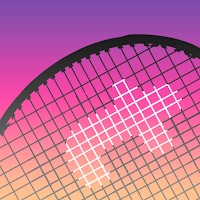
Comment
A Google user
The premise is really good, I like it, but I won't continue using it, the main reason is that when there's a notification and the virtual "LED" is in I cannot unlock the phone using the finger print scanner. I might come back later to see if the problem is fixed I'm on the LG v30 (custom ROM android 9, Havoc OS)
Jun 20, 2024 18:21:36
A Google user
Its a very very useful app
Jun 20, 2024 09:12:55
Zoltan Siflis
First things first : THANX for the great app! I am running it on OP6T, with LineageOS 16, and it works great. Tha battery consuption is slitely bigger than without it, but I gues it depends on the amoint of notifications that one gets. I have one small problem that cant resolve : all the notification work flawelessly ( viber, tapatalk, k9-mail, telegramx, skype, textra ... ) except the Missed Call notification. I use "True Phone 2.0.11" as phone app ( but tried to swap back to the system phone app with the same resoult ). The only way I can get a Missed Call notification on the screen is if I press the Power button on the phone during an incoming call ( not answering or declining the call, just silence it ). Then the screen turns OFF before the ringing is ended, and after about 30 seconds the white notification appears. I guess the problem lays around the following : notifications do not reaper after the screen has been ON ( thats how the app is written ), and since all the other notifications are appearing with screen OFF, only the Missed Call must apper AFTER the screen has been turned ON by the incoming call ... there might be something around it ... I tried playing with the "Start Delay (s)" setting, but it did not change the behavior of the Missed Call notification. Hoping for a fix for this small inconvinience - OR if someone can correct my actions ... maybe I missed some setting. Once again keep up the great work and thanx for all yout effort!
Jun 19, 2024 18:36:00
A Google user
Stupid App: Worked for a time or two, then just stopped for no clear reason. Recent update and it was the only app which stayed in a pending mode and would not update. I fixed that with the uninstall. Your comment about an app store issue is your problem, not mine. I uninstalled. You might want to figure out why your app was the only one of 45 that didn't work.
Jun 19, 2024 00:05:20
Henk van Setten
It's a nice functional app with good, extensive customization options. But the Premium version (which I just bought) turns out still a little buggy, alas. On my Asus Zenfone 9 with Android 13, NotifyBuddy will correctly show a battery charging led when the phone is plugged in a standard (slow-charging) PC USB port. But when I plug this phone in its official Asus fast charger, NotifyBuddy will NOT show a charging led. Looks like NotifyBuddy does not properly recognize fast charging.
Jun 18, 2024 20:58:56
Reatha Kenny
This is an excellent app and after a lot of searching definitely the best. Well worth purchasing. I have a Huawei phone which kills these sorts of apps but this one works perfectly. It's clean and well designed, easy to navigate and use. Love the different icons you can choose as well. The only thing that would make it better for me is if you could set up custom notifications for individual contacts.
Jun 18, 2024 20:44:11