Total Commander - file manager is the ultimate file manager app that will revolutionize the way you handle files on your phone. With a plethora of features at your fingertips, this app simplifies your life by allowing you to perform a wide range of functions in just minutes. From copying and renaming files to creating and moving folders, Total Commander has got you covered. Zip and unzip files of various formats with ease, backup and uninstall applications hassle-free. The app even allows you to customize the interface, choose your preferred font, color, and size. With Total Commander, you can fully unleash the potential of your device and optimize its performance. Don't miss out on the opportunity to experience the convenience of this app - download it now for free!
* Multifunctional File Manager: Total Commander is a feature-packed file manager that allows you to perform a wide range of functions, making it a comprehensive tool for managing your files efficiently.
* Easy File Operations: With Total Commander, you can effortlessly copy, rename, create, move, and organize folders and files. It simplifies file management and helps you save time.
* File Compression and Decompression: The app enables you to easily compress and decompress files of various formats. This feature allows you to save storage space and transfer files more efficiently.
* Application Management: Total Commander helps you manage your applications by providing options for backup and uninstallation. You can conveniently create bookmarks and save your browsing history for quick access to your favorite apps.
* Customizable Interface: The app offers a personalized experience by allowing you to customize the interface according to your preferences. You can choose fonts, colors, and sizes to enhance your user experience.
* Additional Features: Total Commander provides a range of additional features, such as a text editor, search functionality, the ability to send files via Bluetooth, a media player, and support for root functionality. These features further enhance the app's versatility and utility.
Total Commander - file manager is a powerful and user-friendly app that offers a multitude of features for efficient file management. With its easy-to-use interface, customizable options, and additional functionalities, Total Commander simplifies your tasks and maximizes the potential of your phone or tablet. Download now and experience the convenience and productivity this app has to offer.
Color Call - Call Screen App
Size:18.63M OtherCheck Thailand Lottery
Size:22.00M OtherLigaportal Fußball Live-Ticker
Size:34.50M OtherScores App: College Basketball
Size:23.90M OtherQuinté Start - Pronostic Tierc
Size:11.20M OtherSatellite -Climbing App-
Size:16.30M OtherWindsportTracker Wing Windsurf
Size:7.80M OtherHockey Elite
Size:50.66M OtherJioTV
Size:24.29M OtherPostmates - Food Delivery
Size:66.71M OtherFRANCE 24 - Live news 24/7
Size:21.33M OtherBURGER KING France
Size:191.14M OtherApril 2024 Clash of Clans Update: Unveiling a Fresh Companion, Enhanced Levels, Chat Tagging, and Be
2024-04-16Arrival of Genshin Impact 4.6 Update: 'Embers of Two Realms, Twilight of Crimson'
2024-04-16V2.2 of the Farlight 84 update introduces an overhauled Season structure, fresh in-game currency, an
2024-04-16Monster Never Cry is now accessible on both Android and iOS mobile devices.
2024-04-18PUBG Mobile Teams Up with Bentley Motors: Luxury Cars, Exclusive Collectibles, and Beyond
2024-04-18March 2024 Free Redemption Codes for Honkai: Star Rail
2024-04-18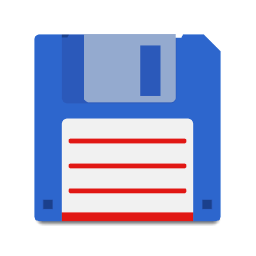












Comment
RUSL Bicycle
This is an eccentric very strange bit of software but it works, it's reliable, it's powerful, it's a godsend in our world of flaky android apps. I would like a thumbnail browser for pics as a feature request. If there were other reliable android apps around I would complain about how byzintine the methods are and it feels like windows 98. But that is far preferable to your standard android app with a slick GUI that freezes and doesn't work. I'll choose the weird over the useless any day.
Apr 30, 2024 00:38:09
Gregory M
It works good, but coult use some improvements. #1, the top under bar should not scroll when scrolling the list of files. Thay way you always have access to 'back/up' without having to scroll all the way to the top. #2, you need a better way to paste into an empty folder. Now you must do 3 dots, then create a folder, then long press on that and select paste (here) then delete the folder. #3, It would be nice to have easier access to copying multiple files without always going back and forth.
Apr 29, 2024 03:41:08
xrononautis xrononautis
A very effective file manager. The fact that works from android 2.2 and up is a huge plus. The web as it should be! Funny how it is marked as "contains adds" when there is none... Really google?? You could maybe open on the first run a text file containing the addresses to your other apps but no links. The text file could be then edited or deleted by the user.
Apr 29, 2024 02:44:33
Toxy Tronic
Top-Notch app.I use it on a daily basis.Drag & Drop files, transferring files via WiFi,two windows panels etc to just name a few features is what you would expect from a file explorer. A clean and userfriendly interface makes it a piece of cake to work with.It is almost unbelievable that this app and its plug-ins come completely free of charge and do not bother you with ads.
Apr 28, 2024 01:43:02
A Google user
For me it is the best file manager. However, after the last version or even few versions it was impossible to create or edit FTP, LAN or other connections. Without this functionality the Total Commander made me to switch to another file manager and this was really disappointing. Fortunately, I found other permissions for Total Commander FTP and LAN plugins in the system settings. When I switched on the permission to work in the background, the problem was solved.
Apr 26, 2024 19:13:19
James Bam
Super-useful file explorer. Takes a little getting used to (perhaps using online help) because it can do so much. I really like the ability to add shortcuts to the home screen. Even better, the shortcut icons can be customised, so, for example, you could have the Chrome or Firefox logo on the shortcut to their download folder. You can also bookmark folders. [Edit: copy and paste buttons are available in the configurable button bar at bottom (Internal commands)]. Thanks developers!
Apr 26, 2024 03:42:53