Experience the magic of photo editing with Background Eraser - a fast and effective app that allows you to easily remove backgrounds from your images. With just a few quick steps, you can crop your photos freely and create stunning background images. Whether you want a transparent background or a colored one, Background Eraser gives you the flexibility to choose according to your needs. Impress your friends and followers by stacking multiple photos together to create beautiful and epic composite images. This simple and user-friendly app is perfect for both beginners and experienced photo editors. Best of all, it's completely free to download!
⭐️ Fast and effective background eraser: Easily remove backgrounds from images with accurate borders, making the editing process smooth and perfect.
⭐️ Select transparency or color mode freely: Choose between transparent or colored backgrounds when removing the image background. Makes it easier to create collage or stacked photos.
⭐️ Create beautiful and epic composite photos: Stack multiple images together to create unique and impressive compositions. Add relevant content to the same background for an interesting result.
⭐️ Simple and easy to use: Designed with a user-friendly interface, the app focuses on its primary function of background removal. Guided steps help even beginners navigate the app effortlessly.
⭐️ Access to unique and useful features: Apart from background removal, the app offers various other features to enhance your photo editing experience.
⭐️ Free to download: Enjoy the app's features without paying for a license.
Background Eraser is a fast, efficient app that allows you to easily remove backgrounds from images. It offers the freedom to choose between transparent or colored backgrounds while creating beautiful composite photos. With its simple structure and guided steps, even beginners can master photo editing in just one go. Furthermore, the app provides access to additional unique features and is available for free download. Don't miss out on this essential tool if you are a photo editor. Click here to download now!
Beauty Camera
Size:56.90M PhotographySNOW
Size:84.90M PhotographyCrying Face Filter Camera
Size:37.60M PhotographyBeauty Camera Plus Selfie Edit
Size:38.50M PhotographyDual Camera Recorder
Size:6.30M PhotographyBeauty Camera & Selfie Camera
Size:71.60M PhotographyHD Camera for Android: 4K Cam
Size:14.90M PhotographyYouCam Makeup
Size:130.30M PhotographyCamera iPhone 16 - OS18 Camera
Size:35.60M PhotographyGrid Post – Photo Grid Maker Mod
Size:22.60M PhotographyGCamera: GCam Better photos Mod
Size:15.90M PhotographyTENADA: 3D Text Maker Mod
Size:119.40M PhotographyApril 2024 Clash of Clans Update: Unveiling a Fresh Companion, Enhanced Levels, Chat Tagging, and Be
2024-04-16Arrival of Genshin Impact 4.6 Update: 'Embers of Two Realms, Twilight of Crimson'
2024-04-16V2.2 of the Farlight 84 update introduces an overhauled Season structure, fresh in-game currency, an
2024-04-16Monster Never Cry is now accessible on both Android and iOS mobile devices.
2024-04-18PUBG Mobile Teams Up with Bentley Motors: Luxury Cars, Exclusive Collectibles, and Beyond
2024-04-18March 2024 Free Redemption Codes for Honkai: Star Rail
2024-04-18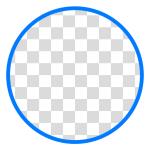












Comment
Ostap Gender
The application always worked great and there was nothing more to say. Recently random pixels started appearing on the areas already cleared with the manual option. Most of the time there isn't even the color of that pixel in the area it appears in. Once an awesome utility now this app is completely unusable. One star until fixed.
Jun 18, 2024 02:11:40
A Google user
Super easy, very user intuitive. You may need to download load a 2nd app to layer your edited photos. Otherwise if you insert your edited photo directly to Word (for instance) you may have a black background & will waste ink. I primarily use this app for isolating artwork to print & use as templates for painting. So I usually keep a screenshot of a white background & use built-in collage features to layer "background erased" photos (just saves a little space on my phone)
Jun 17, 2024 19:50:44
Kay Lake
When the ad comes up between image edits, don't get frustrated, just look at the empty square in the upper left. Numbers will appear and count down from 4, then change to an X so you can close the ad. Oh, you should also look at the ad to support the developer :-) personally I would just as soon pay a few bucks and get rid of the ads... Love the app otherwise.
Jun 17, 2024 11:35:50
Chad Tippie
(I would like to see a Mode for a SAME COLOR CUT OUT. Imagine being able to hand click that color then confirm and bam! All that color is gone.) I make desings with the same color as the background inside the Designs to. So that being said I have to zoom in and click around 100s of times so I can have that clear cut on any background color I want. Overall the App is 10/10 I dont mind the ads either. There's very few ads compared to these back to back apps.
Jun 16, 2024 13:33:25
Nate Rizzo
The tools are amazing.. I wish they would update the UI to make it look better but I'm keeping it at 5 stars because it's so easy to use. Also, the ads on it are placed well so you won't misclick/ annoy you. While you're editing a picture there are no ads as well, just a small when at the bottom of the screen when you finish, but it's easy to ignore. I hope they bring this app to PC as well.
Jun 16, 2024 07:08:09
M P
This app is not very annoying with the ads. They haven't ever gotten in the way of completing my edits, which I really appreciate! The magic tool is literally almost as good as using Photoshop. The smooth feature really cleans up the image really well after you're finished. I never write reviews, but this is one of my favorite apps. I use it all the time.
Jun 15, 2024 17:51:00