With the Voice Notes App, you can effortlessly record and store your important ideas or thoughts. Set reminders to ensure you never forget them, and create notes quickly by dictating them instead of typing.
⭐️ Record and store notes easily: The app allows you to quickly record and save short notes or important ideas using speech recognition.
⭐️ Set reminders: Never miss important thoughts or ideas again. The app lets you set reminders for your notes, ensuring you remember them at the right time.
⭐️ Create notes effortlessly: Instead of typing, you can simply dictate your notes into the microphone and the app will transcribe them for you. You can also edit the transcribed text using auxiliary actions or a virtual keyboard.
⭐️ Organize your notes: The app allows you to create user categories and labels for your notes, making it easy to find them later through filtering. Whether it's work, family, or birthdays, you can efficiently manage your notes.
⭐️ Customize your experience: Choose from a variety of color schemes to personalize the app. There's even a high-contrast black-and-white theme for those who prefer it.
⭐️ Share and export your notes: Easily share your notes with yourself or friends on social networks or via email. You can also export your notes as machine-readable JSON files or plain text files for future use.
Voice notes offers a range of customization options, allowing you to organize your notes, choose color schemes, and easily share or export them. This convenient and user-friendly app is a must-have for anyone who wants to capture and manage their ideas effectively. Click here to download the app and start enhancing your note-taking experience today.
Horse Scanner
Size:40.64M ProductivityiLovePDF
Size:136.60M ProductivityFile Commander
Size:64.10M ProductivityBusiness Calendar 2
Size:36.50M ProductivityAppBlock
Size:18.26M ProductivityTarteel
Size:107.40M ProductivityBeelinguapp
Size:16.60M ProductivityLearn Kannada SmartApp
Size:13.66M ProductivityReminders
Size:13.82M ProductivityGrapeSEED Connect
Size:29.40M ProductivityImprint
Size:45.90M ProductivityVocabulary
Size:203.94M ProductivityApril 2024 Clash of Clans Update: Unveiling a Fresh Companion, Enhanced Levels, Chat Tagging, and Be
2024-04-16Arrival of Genshin Impact 4.6 Update: 'Embers of Two Realms, Twilight of Crimson'
2024-04-16V2.2 of the Farlight 84 update introduces an overhauled Season structure, fresh in-game currency, an
2024-04-16Monster Never Cry is now accessible on both Android and iOS mobile devices.
2024-04-18PUBG Mobile Teams Up with Bentley Motors: Luxury Cars, Exclusive Collectibles, and Beyond
2024-04-18March 2024 Free Redemption Codes for Honkai: Star Rail
2024-04-18








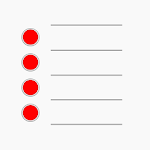



Comment
A Google user
User-friendly and very easy to use. Large Easy-to-Read font and even recognizes my Southern drawl voice without any word glitches.
Jun 18, 2024 18:32:00
Jonathan White
Super easy to use and very accurate at transcoding voice to text. Simple straightforward Ui makes this a staple app.
Jun 18, 2024 14:42:02
A Google user
So far, it's fine. I'm technologically challenged so I appreciate the simplicity. Doesn't have the easiest time recording me. I have much to learn.
Jun 18, 2024 12:11:15
A Google user
How often do you get coupled 'Text-to-Speech' mssgs as well as you can write it out yourself or have a recorded one to listen to. Thanks guys and gals
Jun 17, 2024 19:12:02
Kirill Bolgarov
2008 style ux - the features are there (probably), but you can't use them because it's 2023 and. I don't think it's worth trying out, sorry devs, not a good job.
Jun 17, 2024 06:13:37
A Google user
Speech to text is quite accurate. Also with voice recording makes setting reminder much easier.
Jun 16, 2024 23:13:15