Introducing WhatsyCrop: DP Photo Editor - the ultimate photo crop editor for all your profile picture needs! Tired of having to crop your photos for DP? With this app, you can set a perfect profile picture without losing any part of your selected image. Not only can you manually adjust and resize your picture, but you can also edit it with different aspect ratios. Need a full-size DP for all platforms? WhatsyCrop has got you covered with its image resizer feature. Say goodbye to pixelated, cropped DPs! The app also offers a status downloader for saving and sharing WA App status with ease.
- Easy profile picture cropping: The app allows you to set a perfect profile picture without cropping any part of your selected picture. You can manually adjust and resize the picture to fit the space.
- Different aspect ratios: You can edit your profile picture in different aspect ratios with the WhatsyCrop image DP Editor. This means you can customize your profile picture to suit different platforms or needs.
- Full-size DP: The WhatsyCrop maker allows you to set full-size DP (display picture) without cropping for all platforms. You can create square DP and different sizes of DP images using the image resizer feature.
- High-resolution image quality: With this app, you can set full-size DP for profile image without losing any image quality and maintain high-resolution. Your profile picture will be clear and sharp.
- Additional editing features: The app offers additional editing options such as manually adjusting images in square DP, blurring DP image background, and adding gradient color combination in DP background for a personalized profile pic.
- Status downloader: The app also comes with a status downloader feature, allowing you to download WhatsApp App images and video statuses. You can save these media files to your own media collection and share them with others.
With the Media Croppy photo crop editor, WhatsyCrop: DP Photo Editor offers a convenient and user-friendly solution for setting a perfect profile picture without the hassle of cropping. Not only can you customize your profile picture with different aspect ratios and sizes, but you can also enhance it with additional editing features. The app ensures that your profile picture maintains high-resolution and quality, giving you a clear and visually appealing image. Additionally, the status downloader feature allows you to download and save WhatsApp media files for sharing with friends.
iTop Vpn
Size:32.00M ToolsSpeed Test & Wifi Analyzer
Size:17.10M ToolsVPN India
Size:20.00M ToolsSnapTube
Size:31.80M ToolsNotifications archive
Size:3.59M ToolsAnti spy detector & firewall
Size:6.13M ToolsFrench Arabic Translator
Size:5.00M ToolsFlashLight HD LED Pro
Size:12.20M ToolsSuperVPN
Size:12.00M ToolsEasy Share
Size:11.44M ToolsSuper VPN Proxy
Size:24.70M ToolsSimple Shift
Size:4.30M ToolsApril 2024 Clash of Clans Update: Unveiling a Fresh Companion, Enhanced Levels, Chat Tagging, and Be
2024-04-16Arrival of Genshin Impact 4.6 Update: 'Embers of Two Realms, Twilight of Crimson'
2024-04-16V2.2 of the Farlight 84 update introduces an overhauled Season structure, fresh in-game currency, an
2024-04-16Monster Never Cry is now accessible on both Android and iOS mobile devices.
2024-04-18PUBG Mobile Teams Up with Bentley Motors: Luxury Cars, Exclusive Collectibles, and Beyond
2024-04-18March 2024 Free Redemption Codes for Honkai: Star Rail
2024-04-18

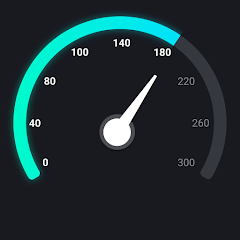










Comment
MAKWANA RAHUL
Nice app
Jun 20, 2024 03:05:14
Pruthviraj Dhadhal
Useful app
Jun 19, 2024 18:19:14
raakesh k
Nice
Jun 18, 2024 10:39:50
SHYAM CLOTHING
Superb app
Jun 17, 2024 22:50:01
ketu surati
Amazing app
Jun 17, 2024 21:41:19
Lik Esh
Ok
Jun 15, 2024 23:58:46